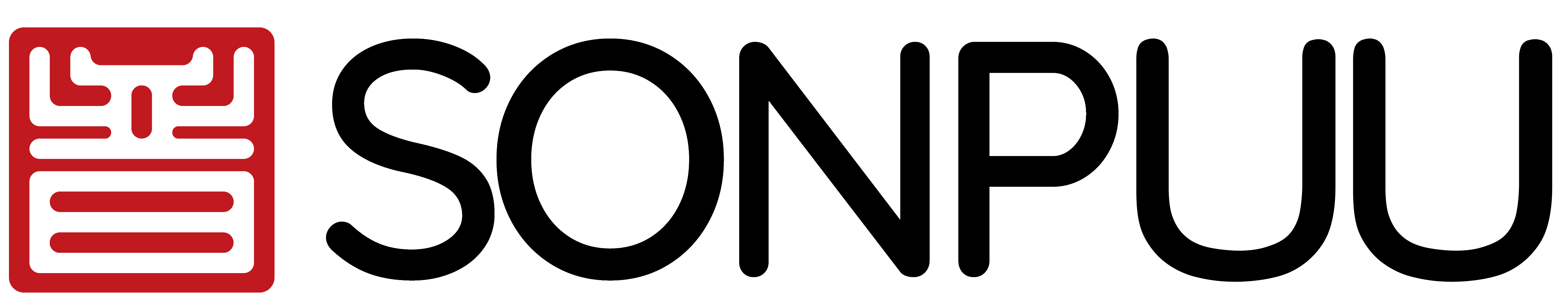Prepoznavanje uobičajenih kvarova štampača kućišta za telefon
Rani znaci tehničkih kvarova kod štampača kućišta za telefon
Обратите пажњу на мале црвене заставице које се појављују управо пре него што настану већи проблеми. Понекад почиње насумичним застојима папира приликом убацивања фасцикли или чудним тракама које се појаве на штампаним материјалима, којих раније није било. Такође, обратите пажњу на звук – ако механизам за храњење прави чудне скрипаве звукове или УВ лампе се укључују и искључују у чудним интервалима, вероватно је нешто у процесу хабања унутар уређаја. Термални сензори такође могу да почну да се понашају чудно током процеса отврђивања, дајући неповезане мерења уместо стабилних бројева. На основу наших записа о одржавању, већина ових сигнала упозорења се појављује између два до четири недеље пре него што дође до потpunog колапса система. Рано откривање чини све разлике у спречавању скупиј ремоната касније.
Разумевање честаних кодова грешака и системских упозорења
Када почињу штампачи за мобилне телефоне да бацају поруке о грешци, обично сигнализирају да нешто ускоро захтева пажњу. Неке честе шифре проблема су Е-07, што значи да медијум није убачен исправно, Ц2-Ф0 када УВ лампа превише загрева, и 0x8A која се појављује ако се тонер превише загуши. За проблеме са Е-07, подешавање ваљака често реши ситуацију. Ако се појави Ц2-Ф0, време је да проверите систем за хлађење. И не игноришите упозорења 0x8A јер ако их занемарите, могу запушити штампање у року од три дана. Пре него што приступите поправцима, паметно је да проверите шта свака шифра заправо значи у складу са упутством за штампање произвођача. Различити брендови понекад интерпретирају сличне шифре на различит начин.
Како компоненте штампача доприносе кваровима
Кључни делови престају да функционишу на предвидив начин у складу са оптерећењем при раду:
| Komponenta | Образац квара | Последични проблем |
|---|---|---|
| УВ лампе | Смањење интензитета након 800-1.000 сати рада | Непотпуно сушење и мазење |
| Printne glave | Češće začepljenje mlaznica nakon 300-400 štampanja | Trake i netačnosti u boji |
| Ulazni valjci | Degradaicja površine nakon 5.000 ciklusa | Nepreciznost kućišta i greške na ivicama |
| Linearni ležajevi | Nedostatak maziva nakon 6 meseci | Greške u pozicioniranju i pomeranje slojeva |
| Zavisnost komponenti znači da jedan kvar često uzrokuje niz drugih grešaka – istrošeni valjci ubrzavaju sudar glave za štampu prilikom pogrešnog ubacivanja papira. |
Studija slučaja: Rešavanje ponavljajućih se problema sa firmverom kod štampača za UV kućišta za telefone
У фабрици за производњу пластика, радницима су системи свакодневно престајали у раду кад год су покушавали да штампају сложене узорке са више боја. Након недеља дана тестирања, технички тим је коначно пронашао проблем: тренутни фермвер системски није могао да обради те високорезолутне градијенте чим би интензитет светлости за отврђивање прешао 80%. Ради побољшања ситуације, направили су две важне измене. Прво су смањили интензитет УВ светлости на око 75%, а затим инсталирали најновију верзију фермвера 2.3.1. Већ након седам дана, број системских прекида смањио се за чак 92%. Заправо изненађујуће је да те измене нису угрозиле квалитет штампе. Нове поставке су заправо укључивале напредније управљање меморијом, чиме су спречени досадни претерани захтеви бафера. Ово решење из праксе показује колико је критично правилно усклађивање између хардверских компонената и софтверских ажурирања како би производни линије непрекидно радиле без неочекиваних прекида.
Rešavanje problema sa kvalitetom štampe i rukovanjem medijima
Korak po korak rešenja za zakočavanje papira i medija
Važno je odmah ukloniti zakočen papir kako biste zaštitili štampač od oštećenja tokom vremena. Započnite tako što ćete otvoriti pannela za pristup, baš kao što uputstvo kaže, a zatim pažljivo ukloniti ono što je zaglavljen unutra, ne kidajući ništa. Ne zaboravite da pogledate i valjke, jer oni imaju tendenciju da prikupljaju prljavštinu koja može izazvati probleme u budućnosti. Koristite čistu krpu da ih temeljno očistite. Vodilice papira moraju biti pravilno poravnate sa stvarnom veličinom papira koji koristite, inače će se opet dogoditi zakočavanje. Kada vratite sve na mesto, proverite da postoji dovoljno zatezanja, ali ne previše. Pre nego što se vratite na režim punog rada, uradite test štampu za poravnavanje. Ljudi koji redovno održavaju štampače prijavljuju otprilike pola manje zakočavanja u poređenju sa onima koji zanemaruju održavanje dok se nešto potpuno pokvari.
Rešavanje nejednake distribucije boje kod štampe kućišta za mobilne telefone
Када мастило не пролази правилно кроз штампач, то обично значи да су сопла запушена или да је мастило превише густо. Пре него што се упустите у компликоване методе поправке, проверите резervoаре за мастило и видите да ли су на нивоу испод минимума или су истекла рок трајања. Затим погледајте како штампач обрађује различите материјале – подешавање поставки за закривљене површине и порозне материјале чини велику разлику. Не заборавите да извршите неколико тест штампи. Оне ће показати где мастило има тенденцију да се скупља уместо да се равномерно шири. Ако конкретно користите мастила на бази отапача, одржавајте влажност у радној просторији између 40 и 60 процената да бисте избегли проблеме са превише брзим сушењем мастила пре него што дотакне материјал. И да споменемо одржавање мастила, ротирање картриџа једном недељно спречава седиментацију у њима током времена.
Čišćenje glava štampača radi obnove jasnoće i preciznosti štampe
Поставите аутоматске циклусе чишћења након сваке 50 штампи. За ручно чишћење, користите решења и тампоне одобрене од стране произвођача. Искључите штампач пре приступања главама штампача. Нежно протрите млазнике једносмерним покретима. Калибришите профиле боја након чишћења. Штампајте шаблоне провере млазника да бисте проверили перформансе. Правилна техничка подршка продужује век трајања главе штампача за 30% у односу на индустријске референтне вредности.
Тренд: Аутоматско детектовање застоја у модерним штампачима за кућице мобилних телефона
Новија генерација УВ штампача опремљена је инфрацрвеним сензорима који могу открити застој папира пре него што се то заправо деси. Ови напредни системи у суштини креирају мапе тога где медијум путује кроз штампач и могу детектовати необичне тачке отпора дуж пута. Ако нешто делује као да одступа од нормалног тока, машина ће се сама зауставити у средини процеса штампања и навести тачно где се проблем налази. Према неким теренским тестовима које су прошле године спровеле неке штампарије, овакав приступ у превенцији смањује губитак времена током производних серија за око половину. Већина водећих произвођача штампача је почела да укључује ове интелектуалне сензоре као стандардну опрему у своје високе класе моделе, схватајући колико је ова способност превентивног одржавања постала вредна за интензивне пословне штампарске операције.
Побољшање трајности и квалитета штампе у дугом временском периоду
Материјал насупрот везивању боје: Чиниоци који утичу на трајност штампе
Век трајања штампаних дизајна на кућиштима за мобилне телефоне заиста зависи од тога колико добро материјали молекулски повежу боје које се користе. Различити полимери се понашају различито када је у питању прилипање боје. На пример, кућишта од поликарбоната захтевају специјалне формуле боја у поређењу са онима које најбоље функционишу за силикон или ТПУ материјале. Када површинска енергија падне испод неких 36 дина по центиметру, почињемо да имамо проблема са тим да боја правилно прилијепи, што значи да се штампа прерано почиње одвајати. Изложеност сунчевим зрацима и другим атмосферским условима убрза процес распадања. Истраживања показују да када везивање није правилно извршено, отпорност на удубљења може да опадне чак 70% током само шест месеци нормалног руковања. Због тога многи произвођачи сада користе методе претретмана као што је плазма активација. Ови третмани обично повећавају површинску енергију неких 15 до 20 дина/цм, чиме се постиже много боља молекулска веза која издржава свакодневно ношење и трошење од прстiju и џепова.
Оптимизација времена УВ отврђивања за трајне, отпорне на удубљења штампе
Прецизно УВ отврђивање претвара течне полимере у чврсте завршне слојеве – недовољно отврђивање оставља површине лепљивим, док превише отврђивање узрокује крхкост. Оптимално излагање варира у зависности од непрозирности боје и дебљине кућишта:
| Faktor | Ефекат недовољног отврђивања | Ефекат превише отврђивања | Idealni opseg |
|---|---|---|---|
| Vreme ekspozicije | Лоша отпорност на удубљења (≤2H) | Пожутење/пукање | 3-8 секунди |
| Intenzitet | Миграција боје | Одвајање слојева | 300-400 mJ/cm² |
| Температура | Nepotpuna polimerizacija | Izobličenje supstrata | 25-30°C |
| Kalibracioni testovi pokazuju da se 5-sekundno učvršćivanje pri 350 mJ/cm² postiže tvrdoća olovke od 4H, što ostvaruje ravnotežu između fleksibilnosti i otpornosti na ogrebotine za većinu štampača kućišta za telefone. |
Rastvarači i ekorastvarači: Performanse u štampanju kućišta za telefone
Лако базиране боје имају тенденцију добре апсорпције у материјале, чиме се постижу јаке везе погодне за захтевне примене као што су кућишта за телефоне, иако оне ослобађају прилично испарљивих органских једињења (VOC), око 250 грама по литру или више. Еко пријатељскије верзије, уместо тога, користе благе једињења гликол етра, обично испод 50 грама VOC по литру, а оне делују једноставним испаравањем, уместо кроз неки сложен хемијски процес. Традиционални отисци са отапачима могу издржати око 200 или више тестова абразије пре него што покажу знакове хабања, док еко отапачи боље квалитете достижу приближно ту вредност, постижући око 150 циклуса када су правилно отворени. Неке новије хибридне формуле су у последње време значајно смањиле ову разлику у перформансама. Ови миксови садрже микроскопске керамичке честице које повећавају отпорност на царапање за отприлике 40% у односу на стандардне производе. Овај напредак омогућава произвођачима да заправо производе велике серије кућишта за телефоне коришћењем ових еко отапача, без потребе за скупим системима вентилације.
Izbegavanje kritičnih grešaka u radnom procesu pri štampi kućišta za telefone
Rizici preskakanja testiranja dizajna i probnih štampanja
Preskakanje uzoraka pre proizvodnje dovodi do skupih grešaka u štampi kućišta za telefone. Bez fizičkih dokaza, nedoslednosti u boji i greške u poravnavanju ostaju neprimećene. Ova nepažnja uzrokuje da celi serijali ne prođu kvalitetnu kontrolu, što troši materijale i proizvodno vreme. Uvek testirajte dizajne na više modela uređaja pre punog štampanja.
Posledice zanemarivanja veličine kućišta i kompatibilnosti
Korišćenje netačnih dimenzija stvara neupotrebljive proizvode koji se ne uklapaju u ciljane uređaje. Istraživanje iz 2023. godine u industriji je pokazalo da 23% povraćaja prilagođenih kućišta proističe iz neslaganja u veličini. To dovodi do nezadovoljstva kupaca i otpisa zaliha. Proverite specifikacije modela u svakom ciklusu proizvodnje da biste sprečili neprilagođena kućišta.
Kako nedostatak poznavanja tehnike dovodi do gubitaka u proizvodnji
Operateri koji nisu upoznati sa parametrima UV otvrdnjavanja ili zahtevima za viskozitetom mastila prouzrokuju greške u materijalu. Nepravilno otvrdnjavanje stvara krhke otiske koji se ljušte, dok pogrešne formulacije mastila izazivaju mrlje. Ove greške čine skoro 30% proizvodnog otpada u štamparijama kućišta za telefone. Kontinuirano obučavanje osoblja sprečava greške vezane za tehniku rada.
Izbor odgovarajućeg štampača kućišta za telefon ili usluge štampe
Ključni kriterijumi za izbor štampača kućišta za telefon ili usluge
Izbor pravog rešenja za štampu kućišta za mobilne telefone zavisi pre svega od vrste izlaza koji je potreban, koliko su složeni dizajni i da li će materijali pravilno prianjati jedan uz drugi. Velike kompanije koje redovno trebaju velike količine otisnutih kućišta obično biraju jaka UV štampača koja dolaze sa raznim automatskim funkcijama. Manji prodajni objekti uglavnom koriste štampu na zahtev jer ne žele da ulože previše novca unapred. Postoji nekoliko važnih faktora koje treba pažljivo razmotriti. Koliko dobro mastilo drži na tvrdom policarbonatnom ili TPU materijalu? Kojom vrstom garancije pokrivaju skupa print- glave? Da li sistem može da izdrži gužve tokom sezonskih vrhunaca bez oštećenja? Serijska štampa i dalje je odlična za jednostavne logotipe kada je potrebno nešto brzo i jeftino. Međutim, ako je kvalitet važan i kućišta imaju zanimljive teksture, onda UV LED tehnologija čini veliku razliku u postizanju fotorealističnih otisaka koji zaista ističu.
Procena razlučivosti, brzine štampe i tehničke podrške
Štampači za kućišta telefona danas treba da imaju najmanje 1200 tačaka po inču kako bi precizno obradili detalje u dizajnima koji uključuju gradijente. Većina štamparija smatra da njihove mašine mogu da obrade oko 50 do 70 kućišta na sat i pritom održe zadovoljavajući nivo kvaliteta. Ono što zaista pravi razliku između dobre i odlične usluge jeste pristup tehničkoj podršci tokom cele godine. Prema izveštaju kompanije PrintTech prošle godine, skoro dve trećine svih problema u štampi potiče od softverskih pitanja koja nisu pravilno rešena. Zbog toga, pametne kompanije biraju dobavljače koji nude mogućnost uklanjanja problema na daljinu, kao i brzu isporuku rezervnih delova istog dana kada god nešto krene naopako.
Studija slučaja: Prelazak sa štampe kroz sita na UV digitalnu štampu
Мала фабрика у средњем западном делу земље смањила је проблеме са поравнањем штампе на екрану за отприлике 83% након преласка на ове нове хибридне УВ равне штампаче. Уложили су отприлике 220.000 долара на почетку, али су запазили стварне приносе. Отпад пигмента је опао за отприлике 41% годишње зато што ови уређаји много боље контролишу оне мале капи цветова. Чак је и више занимљиво? Време потребно за отврђивање штампе смањено је са 12 сати на свега 90 секунди по партији. Најбоље од свега је то што сада могу да штампају директно на завршеним кућиштима производа уместо да прво раде са равним полимерним листовима. Сама та измена уштедеће им отприлике 8,70 долара по произведеној јединици, јер радницима више није нужно да разграђују и поново састављају ствари само ради штампања.
Тренд: Пораст усвајања директних УВ штампача за штампу на кућиштима
Трговина машинама за директно УВ штампање у кутијама имала је прилично упечатљив скок прошле године, са растом од око 29 одсто између 2022. и 2023. Зашто су ови штампачи толико популарни? Они могу да штампају на оним незгодним закривљеним ивицама без оштећења квалитета слике. Технологија која их покреће је прилично интересантна, са ротирајућим стезним уређајима који се крећу око целог предмета и специјалним штампачким главама које се прилагођавају у шест различитих праваца. Ово одржава штампачку главу на само 0,1 милиметар удаљености од било које површине на којој се штампа, што омогућава комплетне дизајне који се претходно могли постићи само прљавим техникама попут хидро дипа. Произвођачи који су прешли на ову технологију већ рано виде стварне предности. Једна ствар коју примећују је да купци сада чешће враћају производе, са приближно 37 одсто мање жалби на оштећења ивица у поређењу са старим методама тампописа из прошлих дана.
Често постављана питања
Шта узрокује застој папира у штампачима за кутије за телефоне?
Zapušavanje papiroa može nastati zbog nepravilnog postavljanja vodiča medija, nakupljanja prašine na valjcima ili nepravilnog zatezanja. Redovno održavanje i ispravna konfiguracija mogu sprečiti ove probleme.
Kako mogu da sprečim zapušavanje tinte i nejednako raspoređivanje?
Obavezno čistite mlaznice, održavajte nivo vlažnosti na odgovarajućoj meri i nedeljno rotirajte kasete s tintom kako biste izbegli taloženje sedimenata.
Koji su uobičajeni kodovi grešaka i šta oni znače?
Uobičajeni kodovi grešaka uključuju E-07 za pogrešno uvlačenje medija, C2-F0 za pregrejavanje UV lampe i 0x8A za probleme sa gustom tintom. Za tačna tumačenja pogledajte uputstvo za određeni pisač.
Kako UV osvetljenje utiče na kvalitet štampe?
Pravilno UV osvetljenje osigurava da štampe budu izdržljive i otporne na ogrebotine. Nedovoljno i prekomerno osvetljavanje mogu dovesti do lošeg kvaliteta štampe.
Šta treba uzeti u obzir prilikom izbora pisača za kućišta za telefone?
Uzmite u obzir faktore poput rezolucije štampe, brzine, tehničke podrške i kompatibilnosti tinte sa materijalima poput policarbonata ili TPU-a.
Садржај
- Prepoznavanje uobičajenih kvarova štampača kućišta za telefon
- Rešavanje problema sa kvalitetom štampe i rukovanjem medijima
- Побољшање трајности и квалитета штампе у дугом временском периоду
- Izbegavanje kritičnih grešaka u radnom procesu pri štampi kućišta za telefone
- Izbor odgovarajućeg štampača kućišta za telefon ili usluge štampe
- Често постављана питања